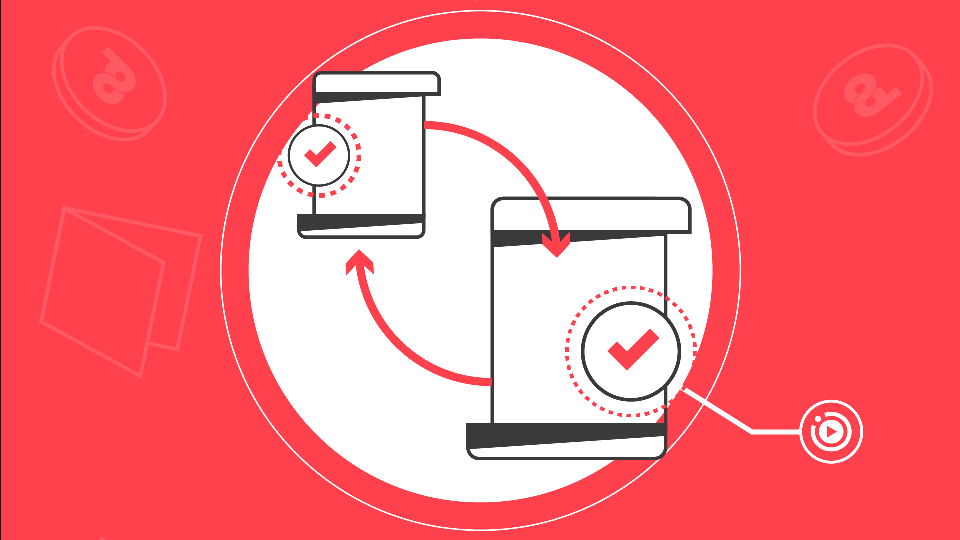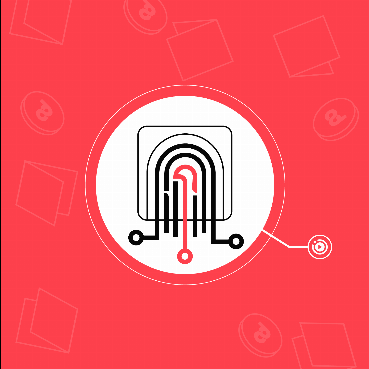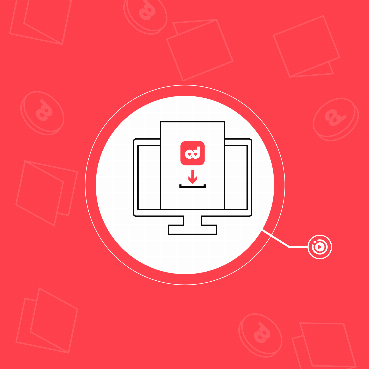ADS Wallet is an easy-to-use browser extension wallet for interacting with the ADS Blockchain. ADS Wallet provides integration with internal and external services connected to Adshares network. It is a convenient, free, open-source client-side tool. In order to send ADS Coins to the native wallet, you should follow the steps below:
- Log in to your ADS Wallet;
-
Click on the Send ADS button;
-
Copy the ADS Wallet address where you want to send funds;
-
Paste the copied address in the Recipient box;
-
Type the amount of ADS Coins you want to send;
-
Click Next, and check out the details of the transaction (remember that a small fee will be charged);
-
Click Accept to proceed;
-
Done, ADS Coins will appear in another ADS Wallet within 1-5 minutes.
If you have any further inquiry, you are welcome to get in touch with us on Discord. Also, if you would like to discuss any topic, please feel free to attend our Wednesday’s community meetings.