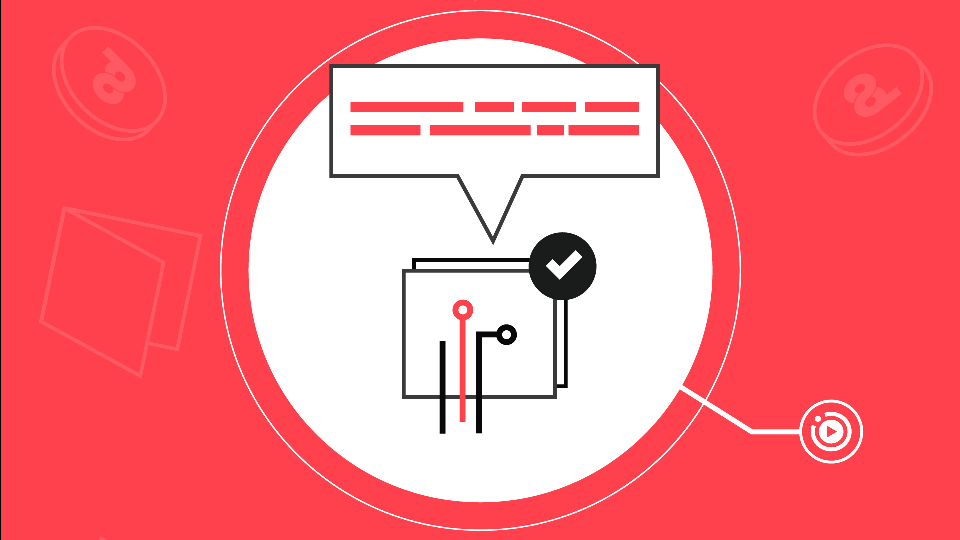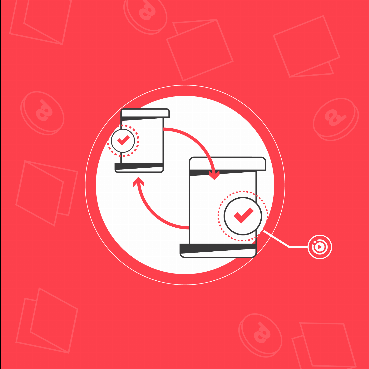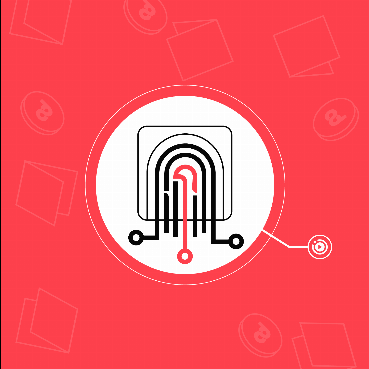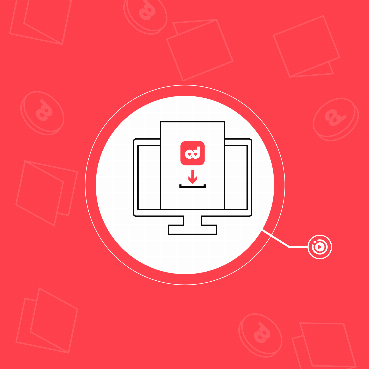ADS Wallet is an easy-to-use browser extension wallet for interacting with the ADS Blockchain. ADS Wallet provides integration with internal and external services connected to Adshares network. It is a convenient, free, open-source client-side tool. In order to restore your ADS Wallet account from a seed phrase, you should follow the steps below:
Step 1: Restore ADS Wallet account from a seed phrase (if you have one account)
-
Click on the ADS Wallet extension in your browser;
-
Choose Restore the vault from a seed button;
-
Enter you 12 words Seed phrase;
-
Create new password (remember that your password should be obscure and must be at least 8 characters long);
-
Click on Restore button;
-
Done, you restored your ADS Wallet account from a seed phrase.
Step 2: Import another account
-
If you don’t see a desired account, click on the address on the top of the window;
-
Choose Add account;
-
Enter the account address;
-
Click Import;
-
Done, you imported your another account into ADS Wallet.
If you have any further inquiry, you are welcome to get in touch with us on Discord. Also, if you would like to discuss any topic, please feel free to attend our Wednesday’s community meetings.