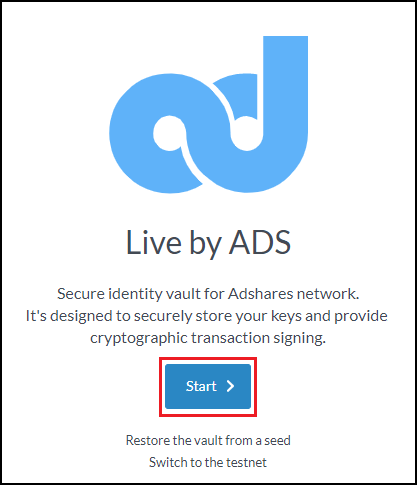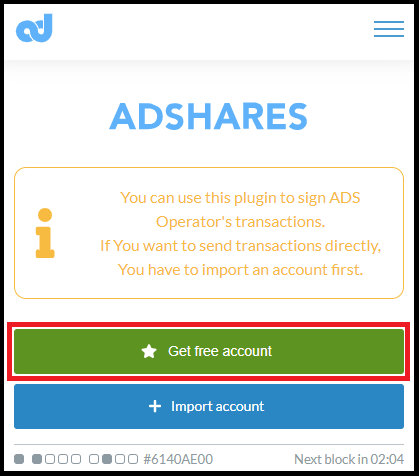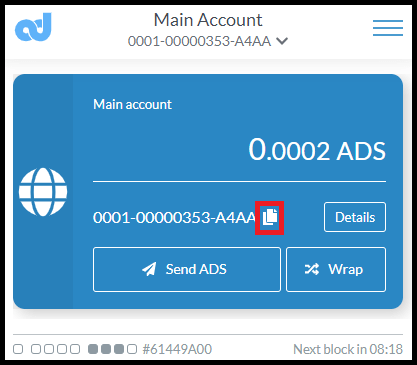ADS Wallet for the native blockchain
Adshares Wallet is an easy-to-use browser extension wallet for interacting with the Adshares blockchain. The wallet provides integration with internal and external services connected to the Adshares network. It is a convenient, free, open-source client-side tool.
Setup guideADS Wallet Utilities
Staking
Stake ADS and collect network rewards without locking your funds
Light & Secure
Light extension wallet which unlike Metamask does not monitor data on the websites you visit
Wrapping
Easily wrap ADS to
other blockchains
Stake and Govern
By simply holding your ADS Coins on ADS Wallet, you can receive staking rewards.
How to use ADS Wallet
To start using native ADS blockchain you need to set up the ADS wallet account. It is done in a few simple steps.
If you want to learn more go to the docs.
ADS Token (wrapped)
ADS Token is a wrapped version of ADS Coin. It allows broader integration within the Metaverse, with partners and DeFi apps. Those tokens can be managed by variety of 3rd party wallets.
Read about ADSMetamask
Hold your ADS Tokens on Metamask wallet. Switch instantly between ETH, BSC and Polygon networks.
Trust Wallet
Trust Wallet is the official crypto wallet of Binance. You can send, receive and store ADS Token safely and securely with the Trust Wallet mobile app.
Ledger and Tresor
Hardware wallets allow you to store your cryptographic keys offline in order to protect your coins. It is one of the safest way to store your crypto.
You can store ADS Tokens safely on your wallet and interact with web3 apps through MetaMask connected with your hardware wallet.
FAQ
Adshares Wallet is an easy-to-use browser extension wallet for interacting with the Adshares blockchain. Adshares wallet provides integration with internal and external services connected to Adshares network. It is a convenient, free, open-source client-side tool.
You can install the extension directly from Chrome Web Store, Firefox Add-ons or build it by yourself.
ADS Wallet can be used by three types of users:
- Those who don't have an account and a key - i.e. new users
- Those who already have an account and a key that is not based on a seed phrase
- Those who already have a key based on a seed phrase
After installing the wallet, depending on whether you already have a seed phrase, you can either create a new vault or recover the one you already have. Check the instruction here
In order to transfer funds you just need to hit "Send Transaction" button in the main panel, provide the ID of the account you want to transfer your ADS to and enter the amount. Optionally you can write a message in hexadecimal format (0–9; A-F; up to 64 characters) or alternatively a regular text (up to 32 characters). This might be needed in case of transfer to one of AdServers account.
To import your private key, you need to access the menu from the main panel, then go into Settings. Next, you simply hit "Manage keys" and "Import new key".
In case you are one of the users who already have a seed phrase, you have to begin with clicking "Restore the vault from a seed" button. The next step requires entering your seed phrase and setting a password. Once you are done, you have to import your account. The procedure is the same for users who have a seed phrase as well as for the ones who don't.
Please see API Documentation to see how use ADS wallet with API
Contact us
We are always happy to answer your questions. Please make sure to go through our website before sending the query, as it may be the fastest way to get the answer you are looking for. You can reach our support team directly via email [email protected]