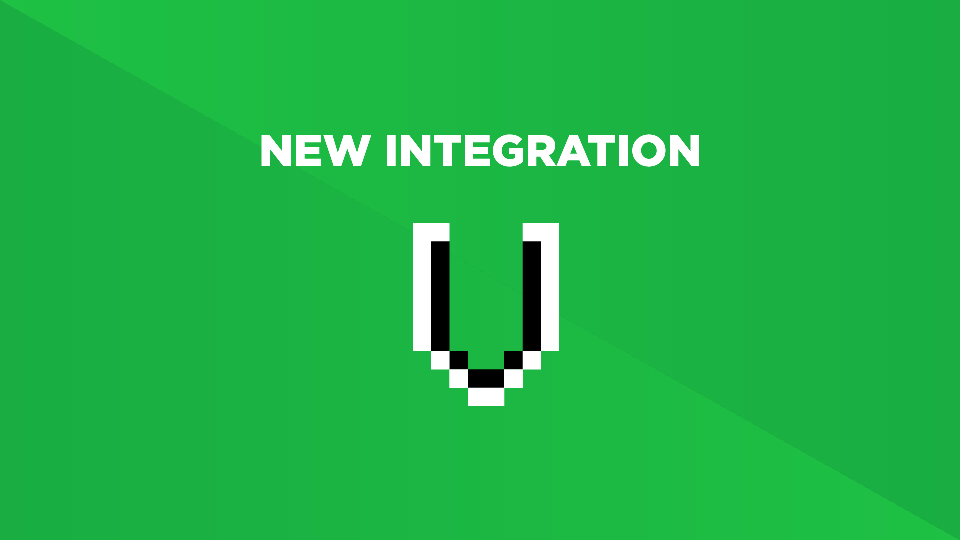Adshares ($ADS) just improved the Cryptovoxels Builder
To the point of “nothing in the Metaverse is ever finished”, Adshares Product Team has just completed what can be called “Cryptovoxels integration 2.0”.
In the first version — the system was ready for those ready to use it. Placing ads and monetization of space was practically possible — yet just a bit more demanding. Now, we are introducing a package that makes placing and integrating ads with Adshares more straightforward and intuitive.
Let’s have a closer look at what this integration means.
Metaverse monetization
There’s a lot of talk about trading — NFT’s, coins, land.
Passive monetization is much desired, and many landowners think of monetizing their space from day one. This is a solution well worth considering — especially for those who invested in high-traffic Parcels. It doesn’t take much — all it takes is placing an object capable of pulling creative from ad adserver.
And this just became as easy as Copy & Paste.
“How is that any different from what I’m doing?”
If you’ve ever created or built anything in Cryptovoxels — you know exactly how straightforward it is to insert an image or a video into your Scene. It’s just as easy to add a URL and make the whole thing clickable and interactive.
But when it comes to monetization — here’s where things get tricky. Say, you agreed over Telegram, that you will host somebody’s ad for a defined period. You receive a URL to an advertisement, then you need to manually place it into your frame. And then you get paid. And then you repeat.
But what if it required a one-time action? Placing a piece of code into an object — one that would automatically check for new creative, and provide a pay-out address for automated monetization?
That’s what’s different.
How (and why) open an account on Adshares?
Now, using an Adserver account to monetize your land is optional — but it helps a lot. Open-source Adserver technology allows anyone to act as an agency. By using this tool, you are able to manage thousands of websites and parcels from one place.
And — when you have a Metamask or ADS wallet — you just login to our ad server and you have equal access to our decentralized network.
After you provide your wallet address in Cryptovoxels, just log in using it.
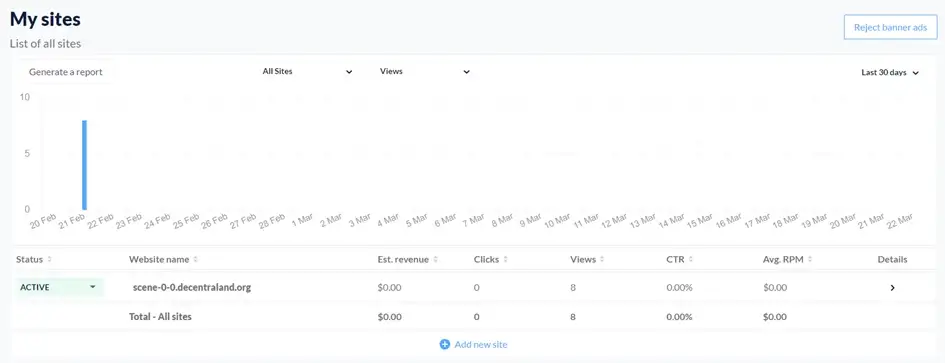
Payments
- payments are in ADS — the native coin for all online advertising settlements
- use the ADS Wallet address for hourly payments
- or use Metamask address for auto-payments
- CPM based ad network (plug in and check how much you receive)
- very attractive and time-saving model
- ADS is exchangeable for all coins
Banners are programmable
- multiple sizes available
- served in an automatic way
- banners are counting views, clicks, conversions, CTR, RPM
you are able to measure and export all data in real-time
Object code is automatically adjusted and ready to be copied to your Place. So if you’re using the ad server — you may skip step 2.

Look at the right-up banner. It’s for rejecting ads. Control your content freely.
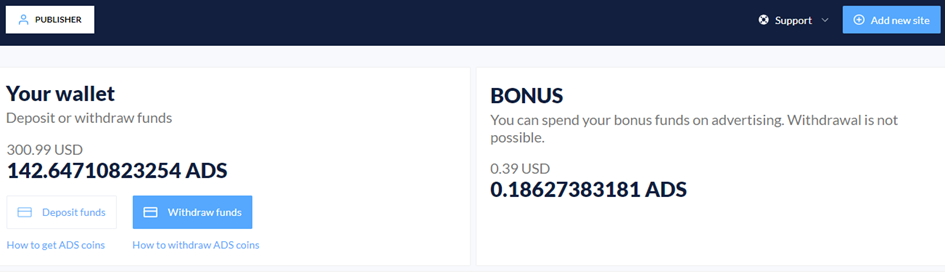
Wallet and bonus
Click settings to look at your wallet. Withdraw to Ethereum, BSC, or ADS Wallet. You can also set an automatic withdrawal option. Set your threshold to cash out regularly to your cold wallet.

Recommend advertisers and earn
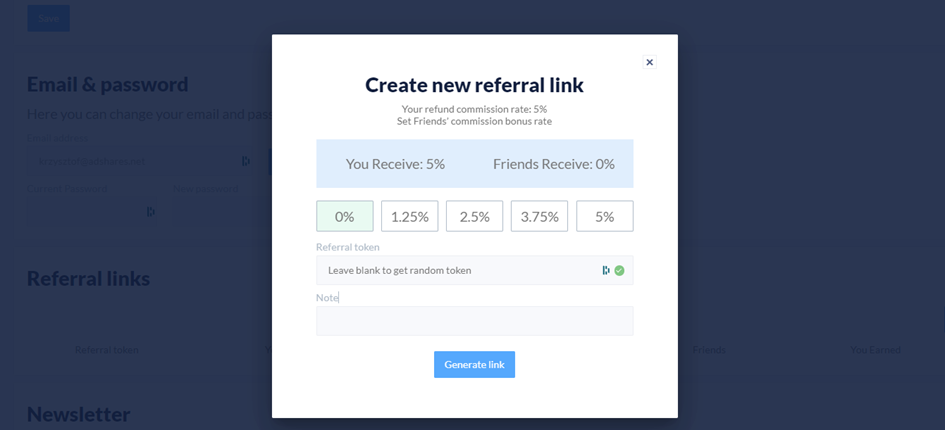
How to place a banner?
The Asset Library provides a list of objects which may be used for your construction — including .vox files, online images, videos, NFT images and many more.
- Download and save the Adshares code
First, go to our GitHub site and download the asset codes https://adshar.es/cvscript
let config = {
“payout_network”: “{PAYOUT_NETWORK}”,
“payout_address”: “{PAYOUT_ADDRESS}”,
“adserver”: “{SERVER_URL}”}
fetch(config.adserver +
“/supply/cryptovoxels.js”).then(function(response) {
response.text().then(function(text) {
eval(text);
});
});
You then may want to insert your own credentials and keep it handy for later:
- {PAYOUT NETWORK} with your preferred one — ADS native, or BSC.
- {PAYOUT ADDRESS} — provide your BSC 0x, or ADS wallet address
- {SERVER URL} — the ad server address — in this case, https://app.web3ads.net
2. Add an “Image from URL” object from the Asset Library
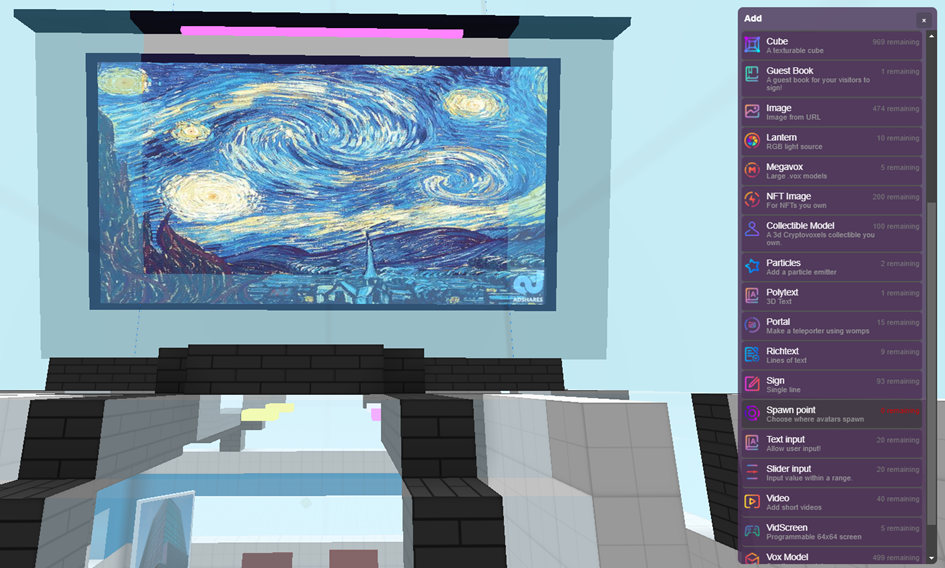
After you insert the Image object into your Scene — all is in your hands.
It’s up to you where you place the ad and how much space it’ll take. You may resize it to fit the most popular IAB formats — you can find all available ad units here: https://adshares.net/units
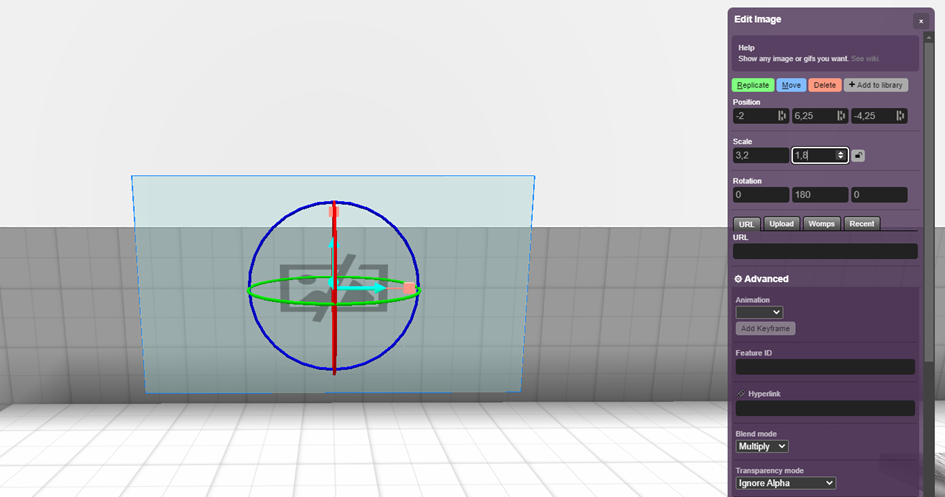
Usually, you would insert all links in the object interface. Here — you simply insert the downloaded code into the “Script” window.
The system will detect scale and automatically serve ads and formats.
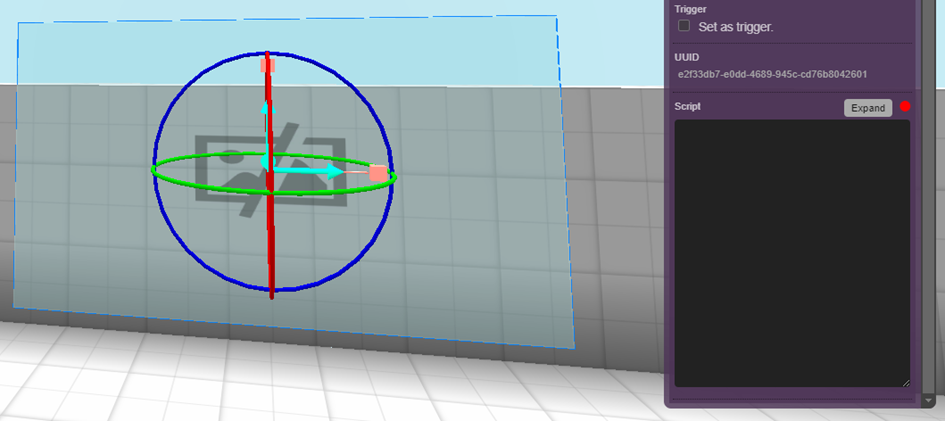
2. Manage the ads
When you set up your Adshares ad server account — you can manually accept or reject banners, using the “Reject banner ads” button in the upper right-hand corner. You may adjust the content on your Place, based on your advertising policy and personal taste.
Join Adshares to set a new standard!
Adshares protocol is evolving fast. Metaverse developers are able to create their own DAO ad network. It opens infinite possibilities, even for the community itself. Remember that 1% of all spending inside the advertising ecosystem (web2 + web3) is returned to all native chain ADS holders. Owning Adshares is more just than supporting protocol, it’s about getting rewarded from the blockchain itself. Start using Adshares today.
Join the Discord community to learn more: https://adshar.es/discord